What is SEO? Part 2: Off-site SEO explained
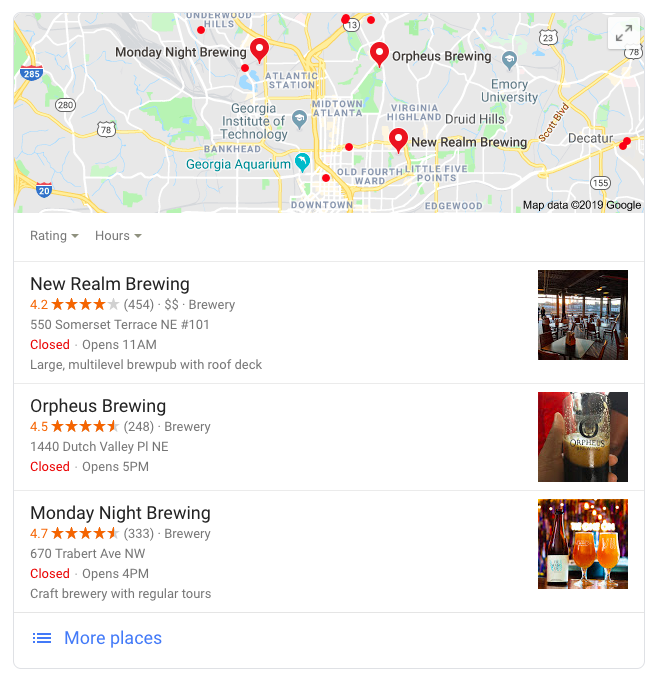
In “What is SEO? Part 1” I talked about on-site and off-site SEO; what they are, how they’re different, and which is more important (spoiler alert: they’re equal!). Here we’ll jump into the nitty-gritty of off-site SEO tactics because it’s easier to get this out of the way first since it’s really all about building […]
What is SEO? Part 1: An intro + on-page and off-page SEO basics
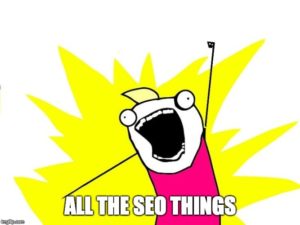
Years ago, at the ripe age of 27, I was working in a shopping mall when I decided that it was time for me to take on a massive career move. The mall itself, working nights, weekends, and holidays just wasn’t for me anymore. I went back to school for a Master’s in Internet Marketing […]
How much does a website cost?
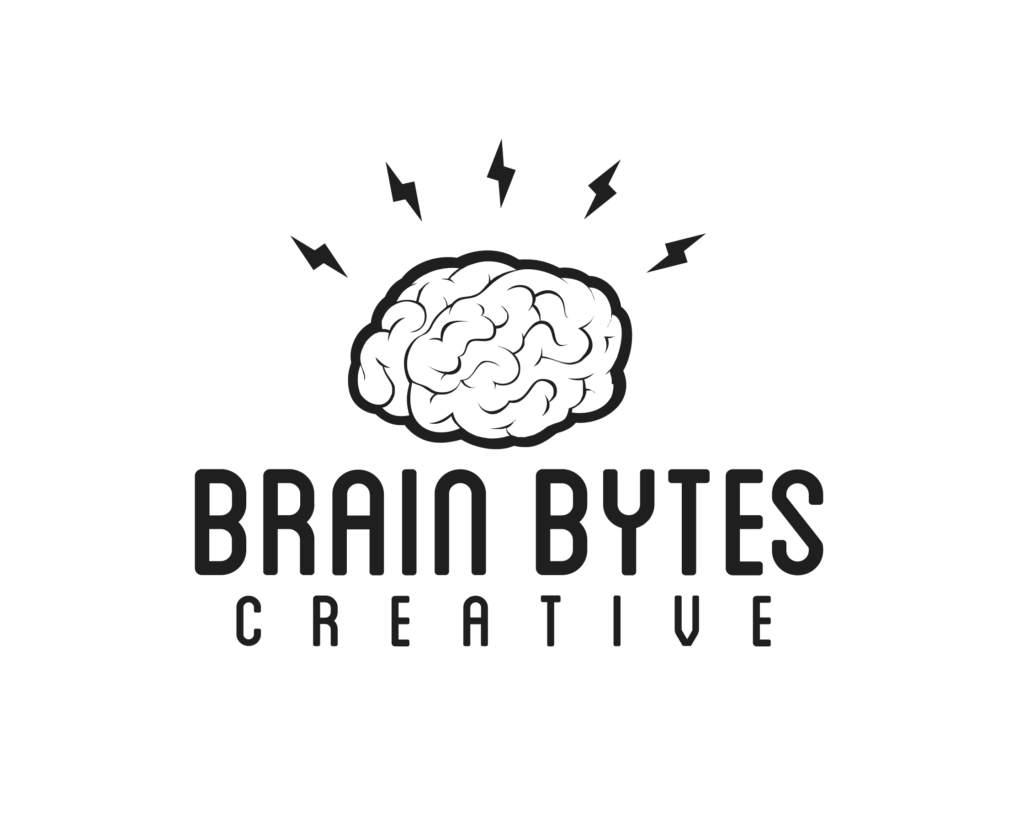
If you are asking this question you are likely trying to determine what you will need to budget for a website for your business. You have come to the right place. So how much do your websites cost? Knowing how a great website is created can help give you a better understanding of the cost. […]
8 common misconceptions about SEO
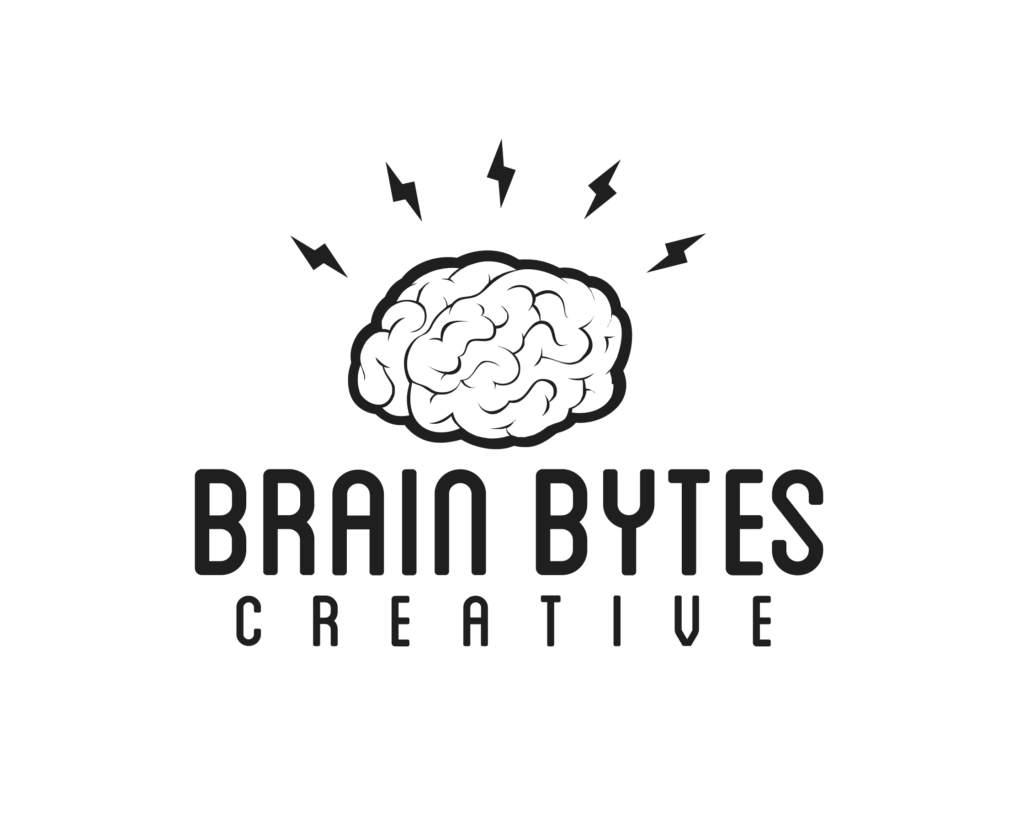
Oh, SEO. If you have not dipped your toes into Search Engine Optimization before, it can seem like quite the beast. Especially when the world of SEO is constantly changing with new discoveries and updates. This in itself can be challenging to keep up with. But when you also throw in all the myths that […]
How to win online search

I’ve been in the digital marketing space for over ten years now. Every year the rules and search algorithms change. As the digital space evolves, my team always plays by the rules, deploying white hat SEO tactics and steering clear of shady black hat ones. It all goes back to a singular belief that Google […]
SEO: what it is, what it isn’t, and why you need it

What SEO is Search Engine Optimization (SEO) is essentially a collection of strategies that increase the quantity and quality of traffic to your website through organic search engine results. It’s a form of targeted marketing, interwoven throughout your website that helps attract visitors who really want to be there. Many marketers today rank SEO as […]
Are keywords still important for SEO?

TLDR: Yes indeed, keywords are still very important for SEO! Just not in the same way as they used to be. Purely focusing on keywords alone is an outdated practice, but it’s a lot more complex than that. Let’s start at the beginning… Keywords’ humble beginning In the early days, SEO was like the Wild […]
What your bad website says about your business
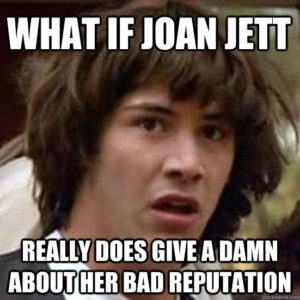
Running a business is hard. There’s a lot to stay on top of, and your website might not make it to the top of your priorities list. It takes a lot of time and a lot of work to build a great site, to keep it up to date, and to make sure it’s working […]
What to look for in a search marketing agency

Search marketing combines all the elements you can use to improve your presence on search engines. It builds a complete strategy with the ultimate goal of making your website more visible so that a larger audience can reach you and purchase your products or services. At times a complicated assortment of details, having a search […]
Understanding search marketing

What is search marketing? When was the last time you used a search engine to help you solve a problem? Whether it was looking for a new restaurant, checking elections results, or starting your Christmas shopping early, I’d dare to say you’ve used a search engine recently. Google processes 40,000 search queries every second on […]