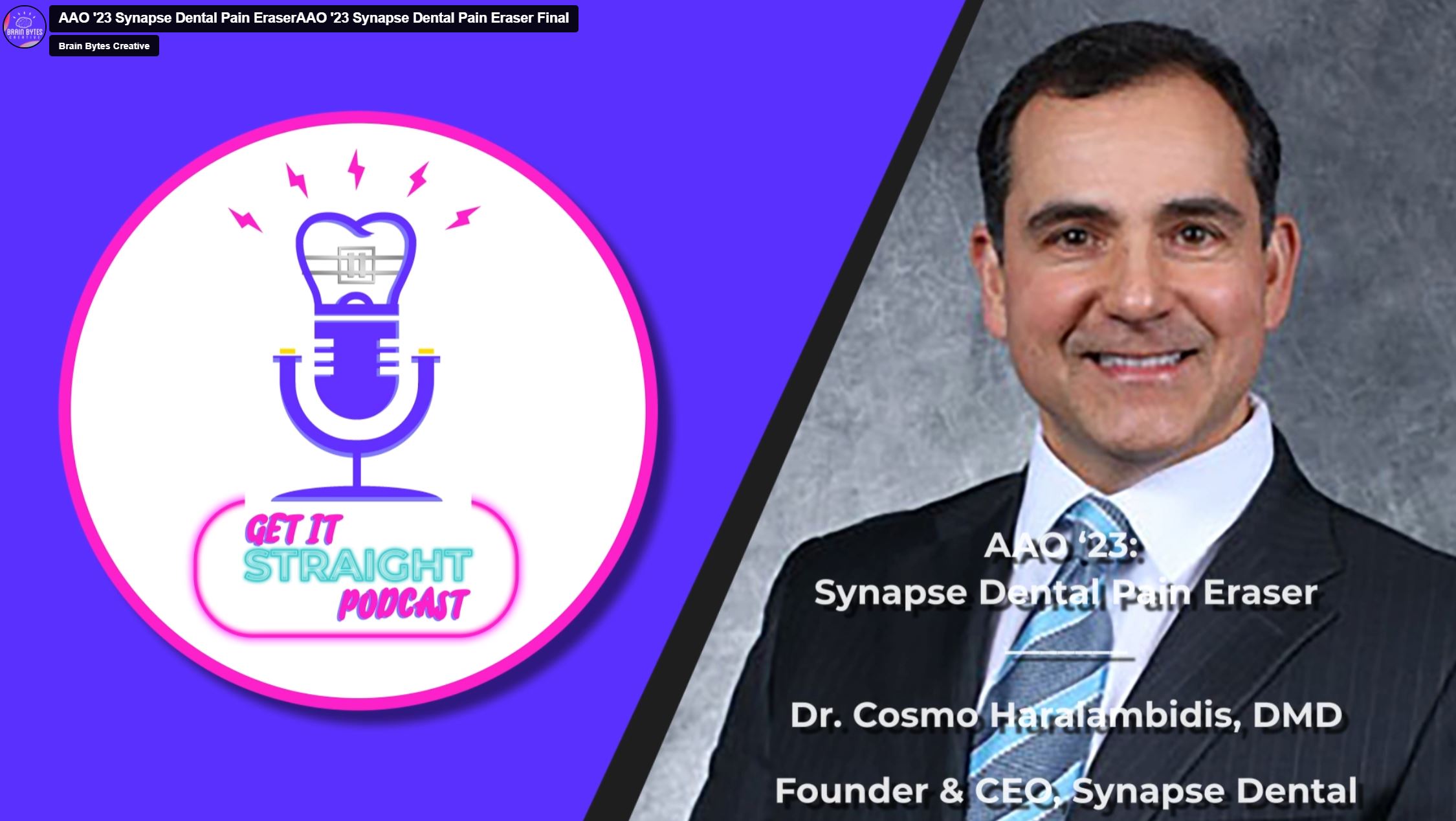If you’re new to CRO (Conversion Rate Optimization), you may be Googling around for some best practices to follow. If you’ve been doing conversion optimization for a while, you may be thinking “Wait — I’ve heard there’s no such thing as CRO best practices.”
So which is it? Are there best practices for CRO or not?

The truth is that CRO is experimental — which means it can’t be standardized in a way that creates a simple set of best practices. A best practice is one that can be considered the standard or most correct practice across the board for a particular industry, and with CRO, we’re always solving to find the most effective combination of copy, layout and design for a particular website experience. Conversion optimizations uncovered by analysis and testing will be specific to your website and audience, so they’re not really best practices. There is no standard right way to optimize for conversions.
But don’t bounce quite yet! There are some design-related practices that will almost always help improve your user experience. In most cases these will also increase conversions. Let’s call them UX best practices. Additionally, most sites have “low-hanging fruit” — quick improvements that help a site convert better. Our CRO team has some key questions we ask ourselves when working with new websites here at Brain Bytes Creative to help uncover low-hanging fruit. You may find them to be good jumping-off points. In this article I’ll share our top UX optimizations as well as the questions we use to uncover low-hanging fruit. Together, these should be great starting points if you are new to CRO or simply looking for a more structured approach to your CRO practice.
UX best practices
Imagine the worst online buying experience you’ve ever had. What were you trying to buy? What frustrated you? Maybe you had to click around a lot to find what you were looking for. Maybe you found the product page only to see that it was sold out. Or maybe right after you landed on the site, a large popup — my favorite *this is sarcasm* — asked you to join an email list. Did you bounce and go to a competitor site or stick around to buy the product? Even if you stuck around, I’m guessing your brand loyalty probably decreased.
My point is this: CRO is closely tied to UX because the percentage of users who convert on a website is related to their perception of their online experience. Still, it’s important to remember CRO and UX Optimization are not quite the same. They’re interrelated but distinguishable.
In general, we can define CRO (Conversion Rate Optimization) as a set of methods used to in digital marketing to increase the percentage of users on your website who convert.
UX (User Experience) Optimization, on the other hand, is a set of methods used in digital marketing to improve a user’s perception of their online experience, including ease of use and efficiency.
A solid approach to CRO encompasses UX best practices, so let’s dive in. (Please note: This is not a comprehensive list of UX best practices by any means, just some we come across often in our CRO analysis.)
- Design hierarchy is key. Think about what your users see first when they land on your page. Make sure to include your most compelling value props and your main call-to-action (CTA) above the fold.
- The conversion you’re designing for (a purchase, demo request, etc) should be the most obvious CTA on the page. Any other CTA’s (signing up for a newsletter or watching a video for example) should be smaller and call less attention to themselves.
- The most important conversion-oriented CTA’s should be designed as buttons (as opposed to links or clickable images) and should contrast against the background color.
- Make sure your user is not overwhelmed by too many CTA’s or possible click paths. Include those they are likely looking for, and those you want them to take.
- Typography should be easy to read and hyperlinks should be a different color and underlined. (Making this one change increased clicks by 24.93% for one of our clients.)
- CTA copy should be clear and action-oriented.
- Above-the-fold copy should speak to value props, be easy to read and be action-oriented.
- Forms should be optimized for conversions by removing any extraneous fields or any fields that cause users to pause before filling them out.
- Contact info (support, phone number, form, etc) should be easily available.
- Trust points (industry awards, reviews, etc) should be displayed prominently.
- The design should be simple to navigate; competing visual cues and districting elements should be minimized.
- The content should be robust enough to give users all of the information they need before deciding to convert.
A quick note: There’s a lot of talk about testing in the CRO world. This is because each website’s audience is different. The practices mentioned in this section, however, aren’t really things you need to AB test. If your site is missing any of these, go right ahead to implementation.
Another thing to keep in mind is that UX optimization generally favors the most beautiful design, because beautiful designs improve a user’s perception of their online experience. However, not all beautiful sites convert well. And in fact, the highest converting sites are often not the most beautiful. I always think of Amazon, one of the highest converting sites ever.
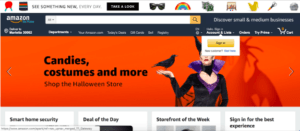
It’s not bad, but I can think of other sites with more beautiful designs. Apple is a UX dream come true.

So is Epicurious, winner of a 2018 Webby award.

This is where the distinction between UX and CRO becomes important. Sometimes beautiful sites convert well, but sometimes they don’t. From a CRO perspective, you should think about usability first and beauty second.
Uncovering “low-hanging fruit”

Aside from implementing UX best practices, there are some questions you can ask yourself to uncover simple changes to improve your conversions. Keep in mind that each website has different users who behave differently. (Note: This list is not meant to be comprehensive, just some great questions to ask as you begin optimizing homepages, landing pages and other high-converting pages.)
- Will a user understand your value prop as soon as they land on a page?
- Is your copy clear, easy to read and optimized for the target reader?
- Does the design guide the eye to areas we hope to emphasize? Does the call-to-action stand out?
- What is important to the customer? How can you back this up with qualitative (survey) data, quantitative (analytics) data, heatmap and click data?
- Look at how engagement metrics, such as bounce and click rate, have changed over time. What can we learn?
- Is the sale simple, medium or complex? Does the amount of info presented on the page reflect the complexity of the sale?
- Imagine you are the user. Would you choose us or a competitor? Why?
Thank you for reading! Hope this article was helpful. Looking to give your conversions a lift? Brain Bytes Creative offers specialized Conversion Rate Optimization services using funnel analysis, user flow optimization, heat mapping, session replays, form analytics, and optimization, and of course, A/B testing. Click here to read more about our services or contact us!