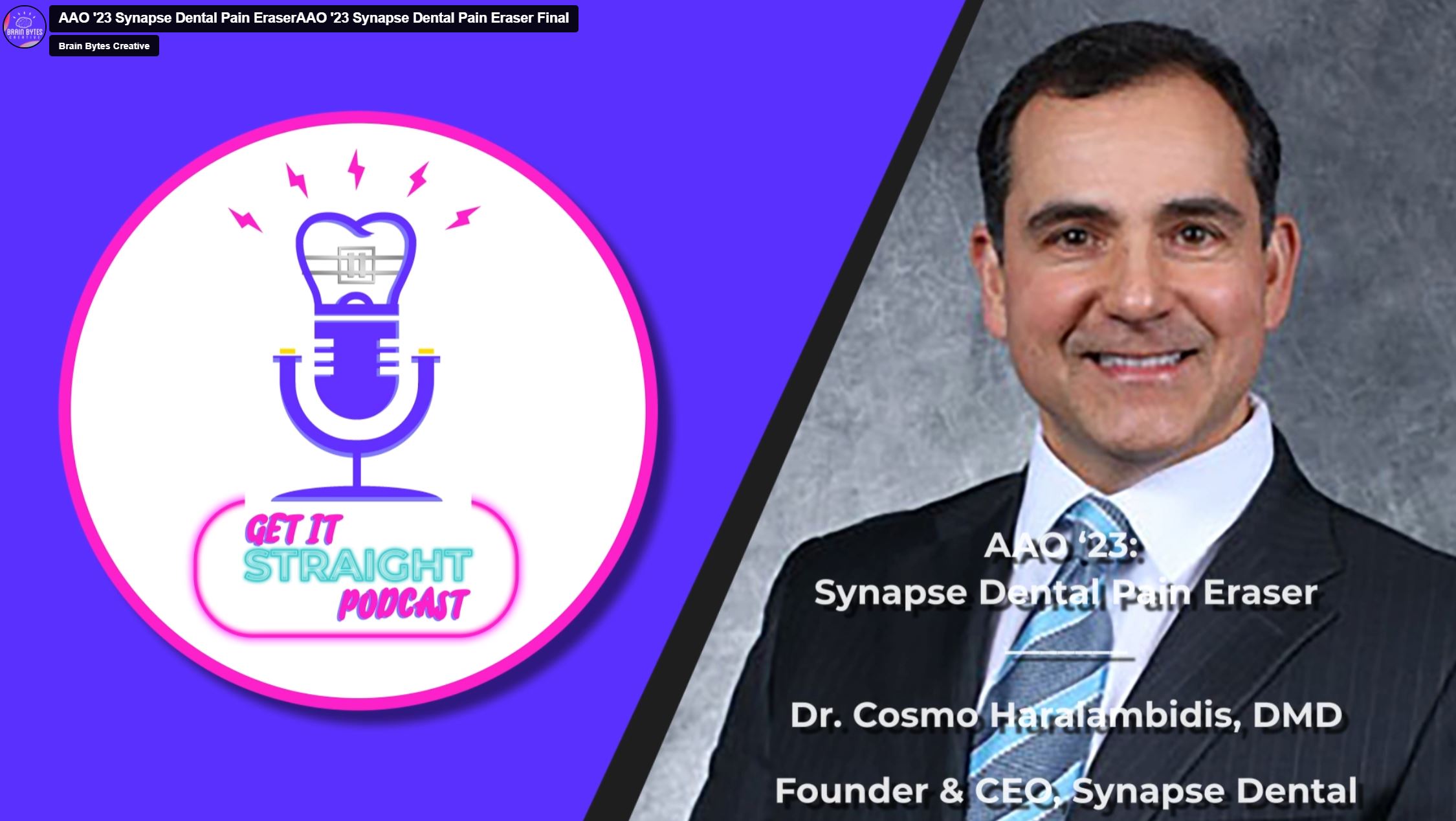Having an optimized mobile site is a great way to improve traffic and conversions, and it is now more important than ever with Google’s switch to mobile-first indexing. Previously, Google prioritized the desktop version of websites to index content, but now Google will use the mobile version of sites to build their index. This rollout was officially announced back in March of 2018, and sites have been slowly switched over to these new indexing standards.
Google’s implementation of mobile-first indexing is intended to help improve the mobile search experience. Mobile searching has surpassed desktop and is continuing to rise. This indexing change will help ensure that SERPs are giving users the most relevant content in the most easily accessible format. Before mobile-first indexing, a site with well-optimized desktop content could be the first result for a user’s query even if their mobile site didn’t contain the same information, causing frustration for mobile searchers. The new indexing standards incentivize optimizing the mobile user experience.

How does mobile-first indexing affect my site?
Many questions have risen due to this change. You may be asking yourself…
How will mobile-first indexing affect my rank?
It’s important to remember that indexing and ranking are not interchangeable. Indexing is the process in which Google crawls pages and stores that data. Ranking is the process of evaluating all of the information in the index to match a search query. This latest Google change to mobile-first indexing will affect just that, indexing, and not necessarily ranking. The changes to ranking come from the fact that they will now be determined by different content. You may see a change now that the primary content used for ranking will be coming from your mobile site instead of desktop. If you already have a well-optimized mobile site, you’re in the clear and may even see a boost in ranking with this shift. If you’ve been ranking well on desktop but you don’t have a strong mobile site, it’s likely you’ll see your rank drop.
What if my mobile site and desktop site don’t match?
If your desktop and mobile content aren’t the same, things get more tricky. Often when mobile and desktop don’t match, it’s because the mobile version has been scaled back. Content or videos are removed for the sake of readability or page speed. In this case, rank could be affected since Google will be using the limited mobile content provided instead of the fully-optimized desktop version.
What if I don’t have a mobile site at all?
Don’t panic too much just yet. This is mobile-first indexing, not mobile only. If you do not have any mobile site available, Google will still switch over to crawl your desktop version. But if Google is prioritizing mobile-first, shouldn’t you be too? Mobile traffic has already surpassed desktop traffic, and by neglecting to optimize for the mobile experience, you may be missing out on visitors and conversions. If you’ve been putting it off, now’s the time to get moving on mobile.
Evaluating your website’s mobile experience
Yes, being optimized for mobile is extremely important. So, how do you do it? First, you’re going to want to evaluate your current website. The extent of changes needed to optimize for mobile will depend on whether you’re using a responsive design or if you have a separate mobile site.
Responsive web design
Are you already using responsive web design? Then things just got easier! Responsive web design allows the site to adapt to whatever size screen it’s being displayed on so that you don’t need separate mobile, tablet, and PC versions of your site. If you’ve already implemented this on your site, Googlebot will still be able to crawl and index all of your content using mobile-first indexing. Using responsive design is highly recommended, as it simplifies the process of optimizing your site and reduces the risk of running into duplicate content issues.

Unresponsive sites
If you haven’t started using responsive web design and are using a separate mobile site, you’ll need to do a little more work to make sure you’re optimizing the mobile user experience. According to MOZ, “the lack of a mobile-friendly experience could impact negatively on the rankings of that site, and a site with a better mobile experience would potentially receive a rankings boost even for searchers on a desktop.” In an unresponsive site, you’ll need to manually make changes to ensure your mobile site is optimized as well (if not better!) than your desktop version.
What does a well-optimized mobile site look like?
There are a lot of things to keep in mind when optimizing your site for mobile, and getting started with mobile SEO can seem overwhelming. Don’t overthink it! User experience plays a huge role in being successful. In today’s fast-paced environment with so much information at their fingertips, users aren’t willing to wait around for your site to load or struggle with content they can’t read. Any troublesome factors like this are going to cause frustration, resulting in a higher bounce rate and missed conversions. Keeping these key mobile best practices in mind can help you stay focused and make sure you’re looking at areas that really matter to mobile users.
- Fast load time. Users don’t want to wait more than 3 seconds for your site to load. Every additional second of load time is going to raise that bounce rate.
- Fits their screen. Whether they’re searching from a phone or a tablet, users want your site to look good. If they have to zoom in and scroll around trying to view your whole site from their device, chances are they won’t be sticking around long.
- Easily viewable content. If your text is too small to be easily read on a phone, it won’t be. If your images are too big to be easily viewed, they won’t be. You get the idea.
- Concise content. You still want to include all of the important stuff. However, keep the small screen in mind. Clear headings, short paragraphs, bullet points, and lists are all great ways to simplify mobile content.
Mobile SEO checklist
Use this handy checklist to evaluate your sites mobile experience and find optimization opportunities.
- Mobile-friendliness test
Google offers a mobile-friendliness test to ensure your mobile UX is adequate. This is a great place to start when looking for mobile optimization opportunities and current areas of weakness on your mobile site. - Page speed
Page speed has a direct impact on user experience. The longer your site takes to load, the higher your bounce rate is going to be because no one wants to waste time waiting on slow pages. Use Google’s Page Speed Insights tool to start your page speed evaluation. - Optimizing images
Compelling images are a must to supplement your content, but it’s crucial to check that they are optimized correctly for mobile. You’ll want to make sure they’re formatted in a way that makes them easy to see on mobile devices, make sure you’ve updated relevant Alt text, and consider compressing them so they aren’t slowing down your site and causing visitors trouble. - Simple navigation
Your mobile site navigation should be easy to use. Keep it simple! Make sure your search option works, have your most important pages first, and remember to design for touch. Designing for mobile means keeping in mind the small screen and scrolling motion. You don’t want your navigation to cause accidental clicks and frustrate visitors. - Mobile-friendly content
Readability is key. Keep sentences short and paragraphs compact. Choose an easily visible font and make sure its large enough to read on small devices. Don’t underestimate the power of whitespace. Keeping things clean, uncluttered, and easily viewable will improve your mobile UX.
Winning with mobile-first
With the ever-increasing amount of site visitors searching from various devices, the importance of mobile optimization only continues to grow. As Google changes to mobile-first indexing, you risk missing out on traffic and potential conversions by failing to optimize for mobile. If you haven’t already made your mobile site a priority, now is the time to do so. By focusing on providing visitors with easily accessible, viewable, and navigable content while eliminating technical frustrations, you put yourself on the right path to be successful in a mobile-first world.